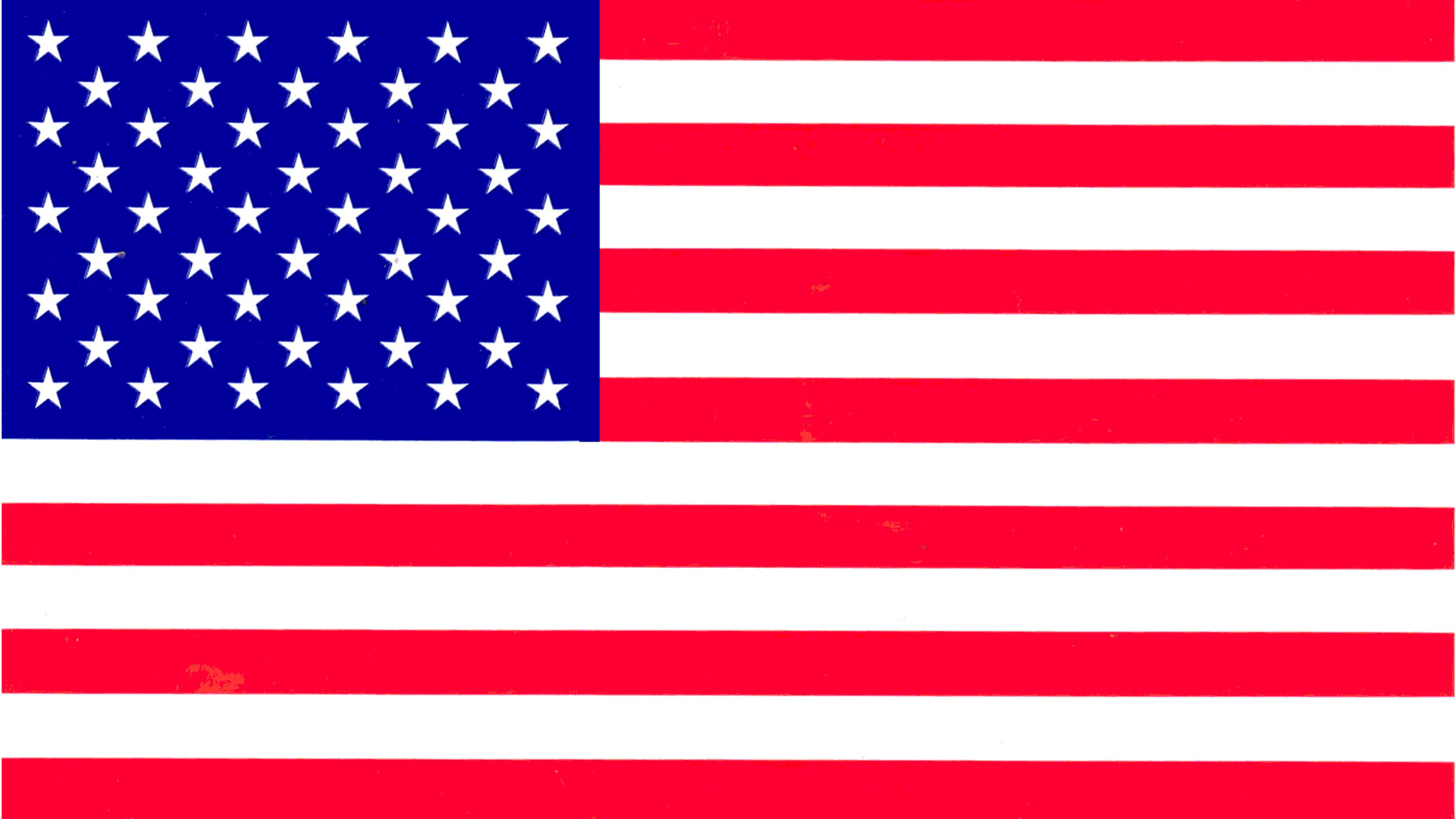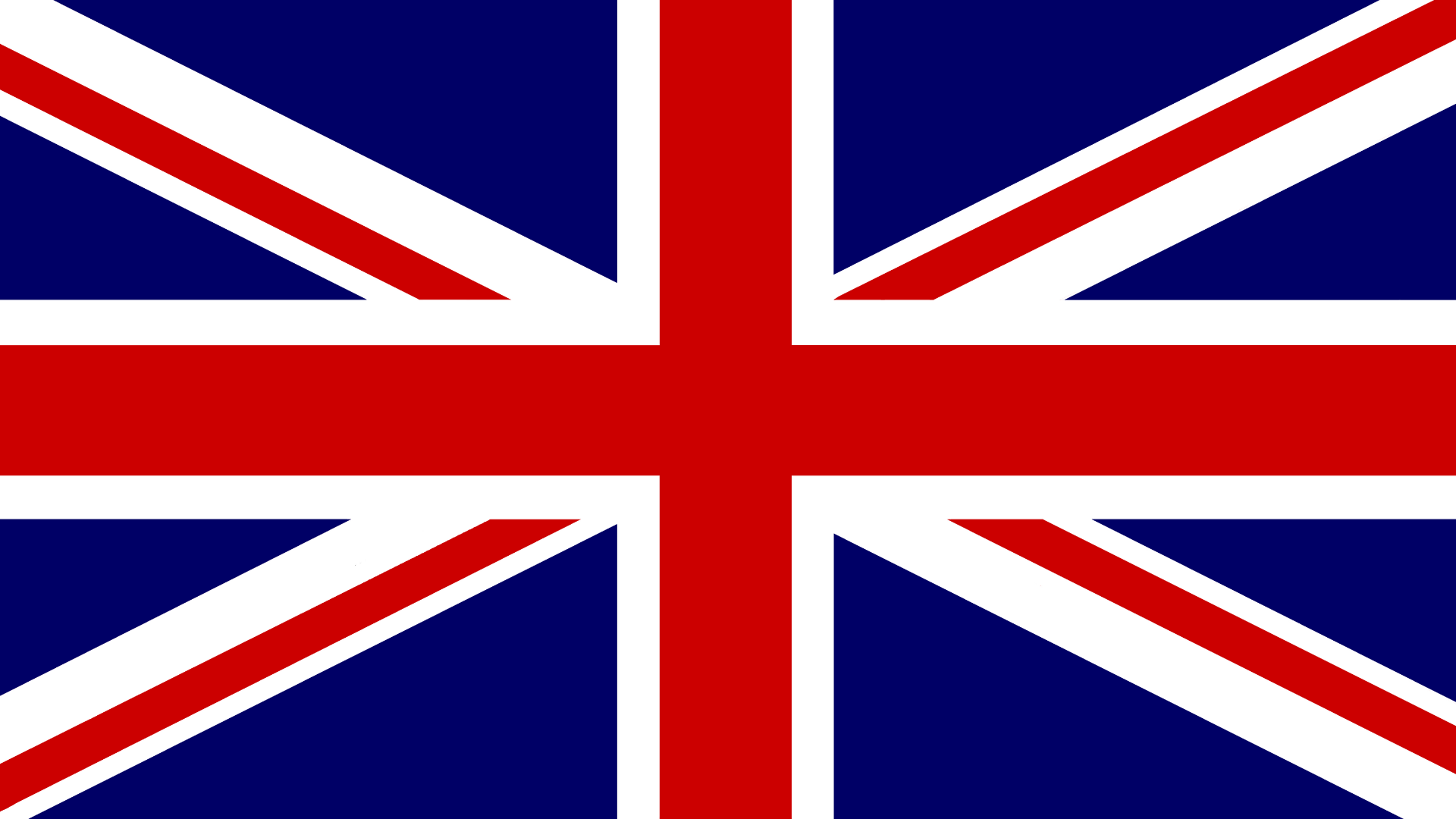
These Terms apply to the purchase and use of the Premium MoH Automation and Enhanced TTS products by Captivate Connect via the Genesys Cloud AppFoundry. The product includes access to the Captivate Kiosk for scripting and audio production services, as well as integration with Genesys Cloud for automated message publishing.
The subscription term is 12 months, as defined by the AppFoundry licensing model. Subscription renewal details are managed by the AppFoundry platform and may vary. Captivate Connect recommends reviewing renewal settings within your AppFoundry account or consulting your Genesys representative.
The Customer is the end user — the business or company that owns or uses the phone system where Captivate Connect audio messages will be deployed. These Terms are between Captivate Connect and the Customer.
Purchasing the Premium MoH Automation SKU includes:
– A one-time Setup Fee (Setup SKU) mandatory and applied per SKU/queue/call flow, covering integration mapping with Genesys Cloud.
– Access to the Captivate Kiosk, which includes:
• Script {pro} (AI-powered script writing)
• Instant Productions (AI voice audio production)
• Content Item selection and management tools
Purchasing the Enhanced TTS SKU includes:
– A one-time Setup Fee (Setup SKU) mandatory and applied per SKU/queue/call flow, covering integration mapping with Genesys Cloud.
– Access to the Captivate Kiosk, which includes:
• Script {pro} (AI-powered script writing)
• Instant Productions (AI voice audio production)
• Content Item selection and management tools
A free trial of the Captivate Kiosk is available, allowing access to Script {pro} and Instant Productions.
Important: During the trial, generated content may not be downloaded, published, distributed, or used in any live or production environment.
– The Customer retains full ownership of any scripts created using Script {pro}, Script {assist} or submitted via Script {byo}.
– Captivate Connect retains ownership of all produced audio files, including Instant Productions and final message files.
– The Customer is granted a licence to use these audio files for the duration of their active subscription, provided all fees are paid in full.
– Upon termination or expiry of the subscription, all usage rights to Captivate Connect-produced content cease.
– Up to 20 messages per queue/call flow are supported.
– Instant Productions are unlimited within a fair use policy of 20 per queue/call flow, per week. Excessive use may result in temporary suspension or throttling.
– Customers may choose from a library of Content Items to include in their message productions. Captivate Connect is not liable for how these content items align with the Customer’s internal brand, tone, or regulatory guidelines.
Captivate Connect uses the Genesys Cloud API to deliver automation features. Any interruptions or changes to Genesys Cloud that impact functionality are outside of Captivate Connect’s control. Captivate Connect is not liable for downtime or functional limitations caused by changes in the Genesys platform.
Captivate Connect does not collect or store any caller data. Only basic Customer information (such as name, phone number, and email address) is stored for account management and support purposes, in compliance with relevant data protection regulations.
Support is provided via the Captivate Kiosk through:
– Live chat during business hours (UTC +8)
– Ticketing system
– Email support
Support includes technical assistance with message creation, content usage, and Kiosk navigation.
The Captivate Kiosk is hosted in the same country as the Customer where possible, ensuring local data residency. It is protected by a Web Application Firewall and supports Single Sign-On (SSO) with selected identity providers (IDPs). If a preferred IDP is not listed, Captivate Connect may be able to integrate it upon request.
Captivate Kiosk server downtime does not affect the delivery of automated messages to Genesys Cloud. However, access to the Kiosk for message creation and editing may be temporarily interrupted. All Captivate Connect servers are actively monitored and securely backed up.
– All payments are processed by Genesys and/or its authorised resellers via the AppFoundry platform.
– Captivate Connect does not manage invoicing directly.
– The Setup Fee is a one-time fee charged per SKU/queue and is included automatically with the Premium MoH Automation SKU.
Access to the Captivate Kiosk and use of Captivate-produced content ends at the conclusion of the subscription term or upon cancellation. All usage of Captivate-owned audio content must cease unless a new subscription is activated.
These Terms are governed by the laws of Western Australia, Australia.

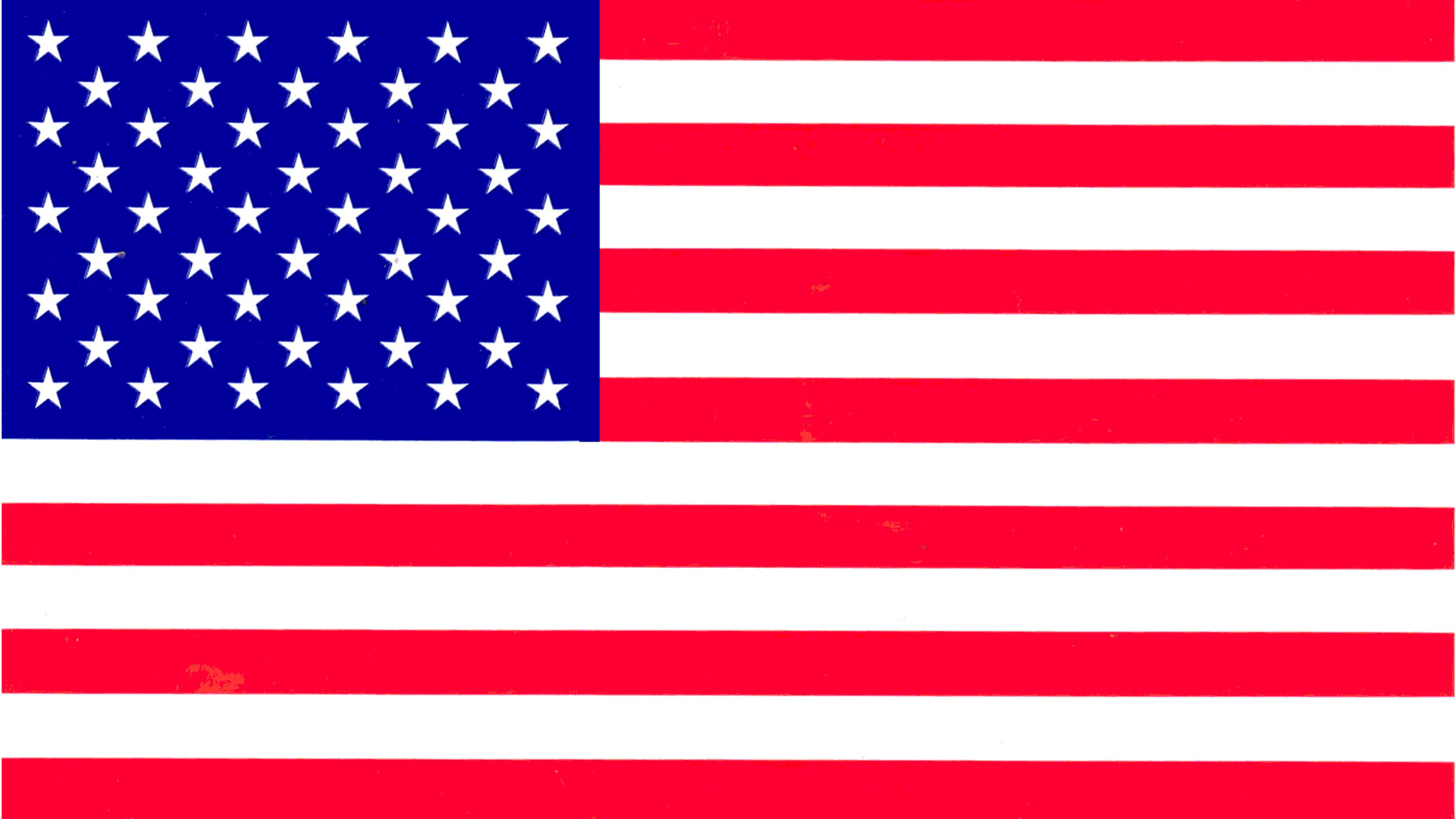

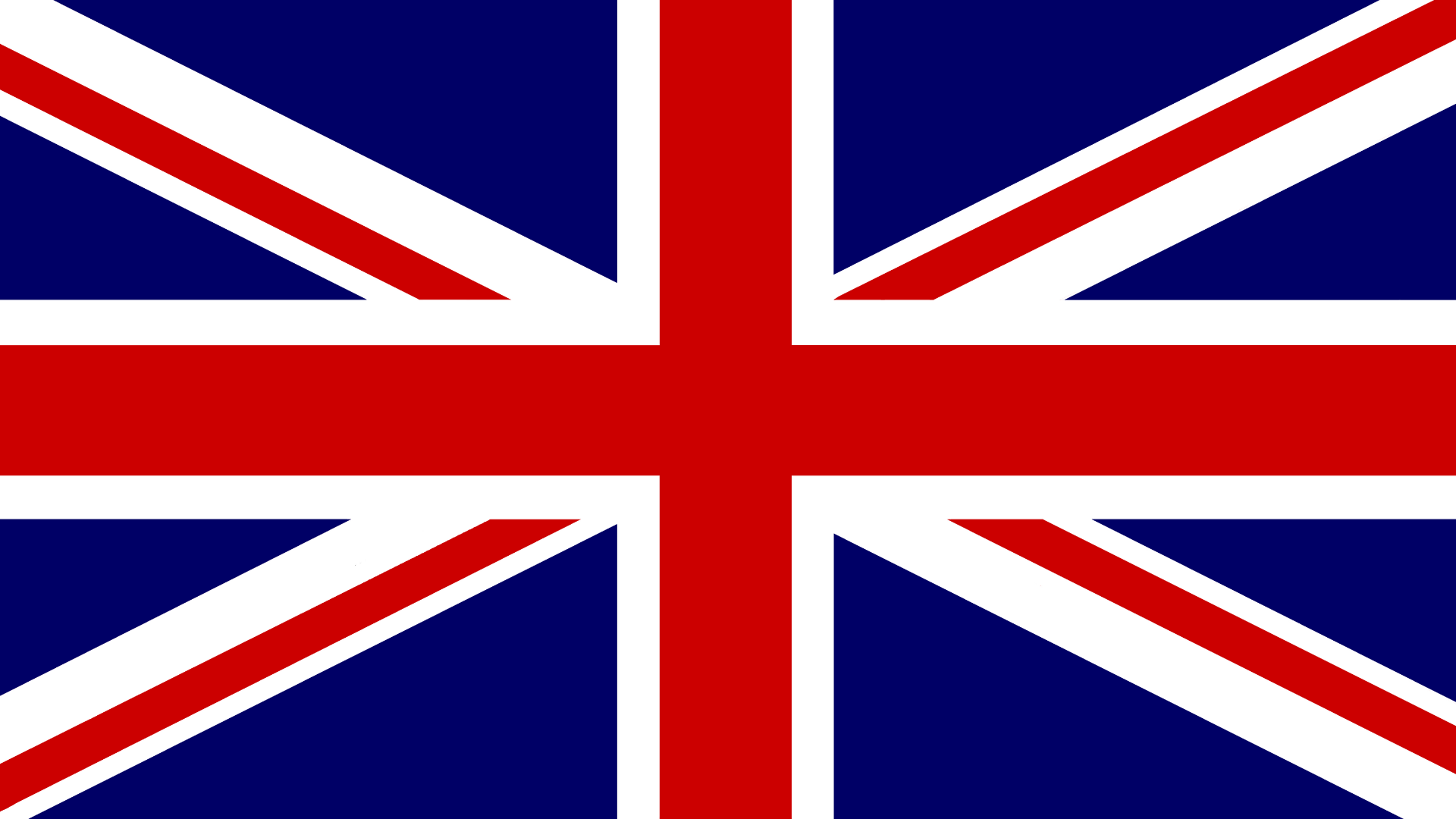

Placing an Order has changed
Take a look at the video to see where it is now.