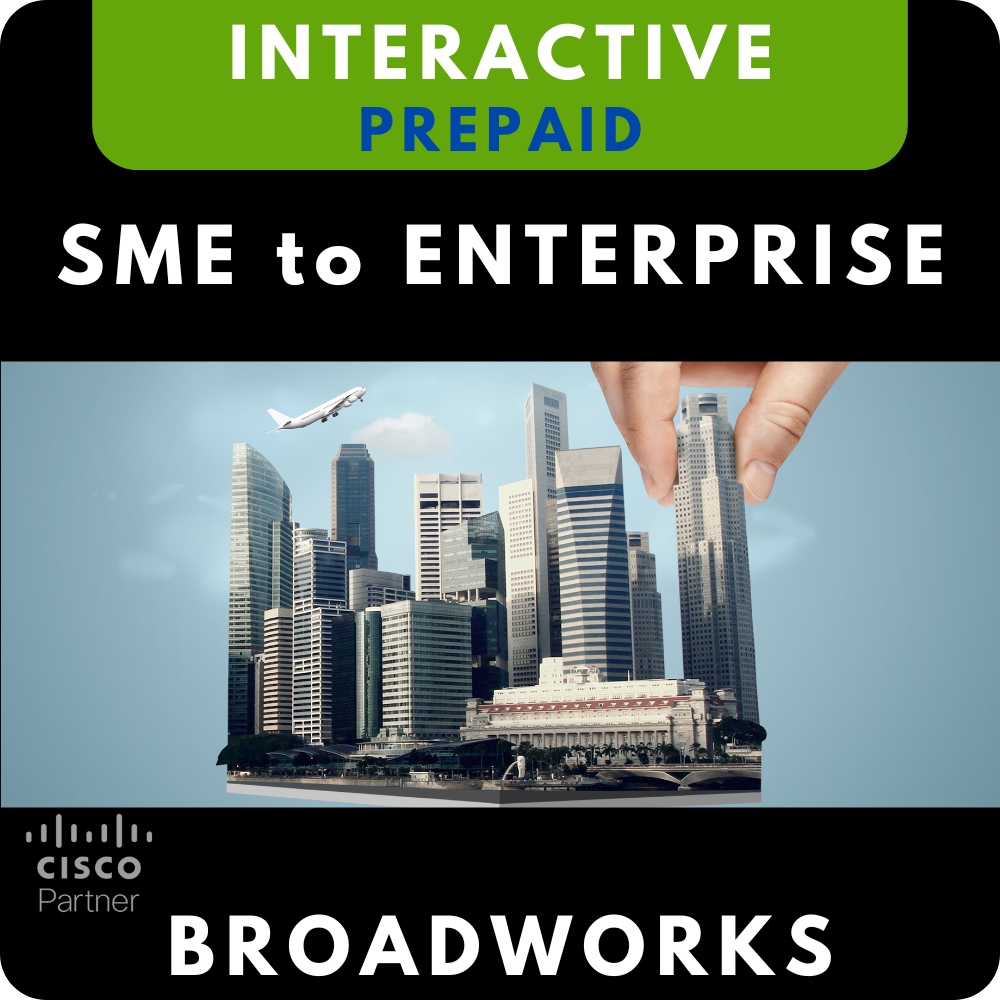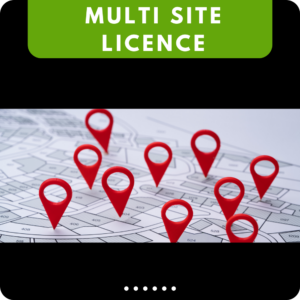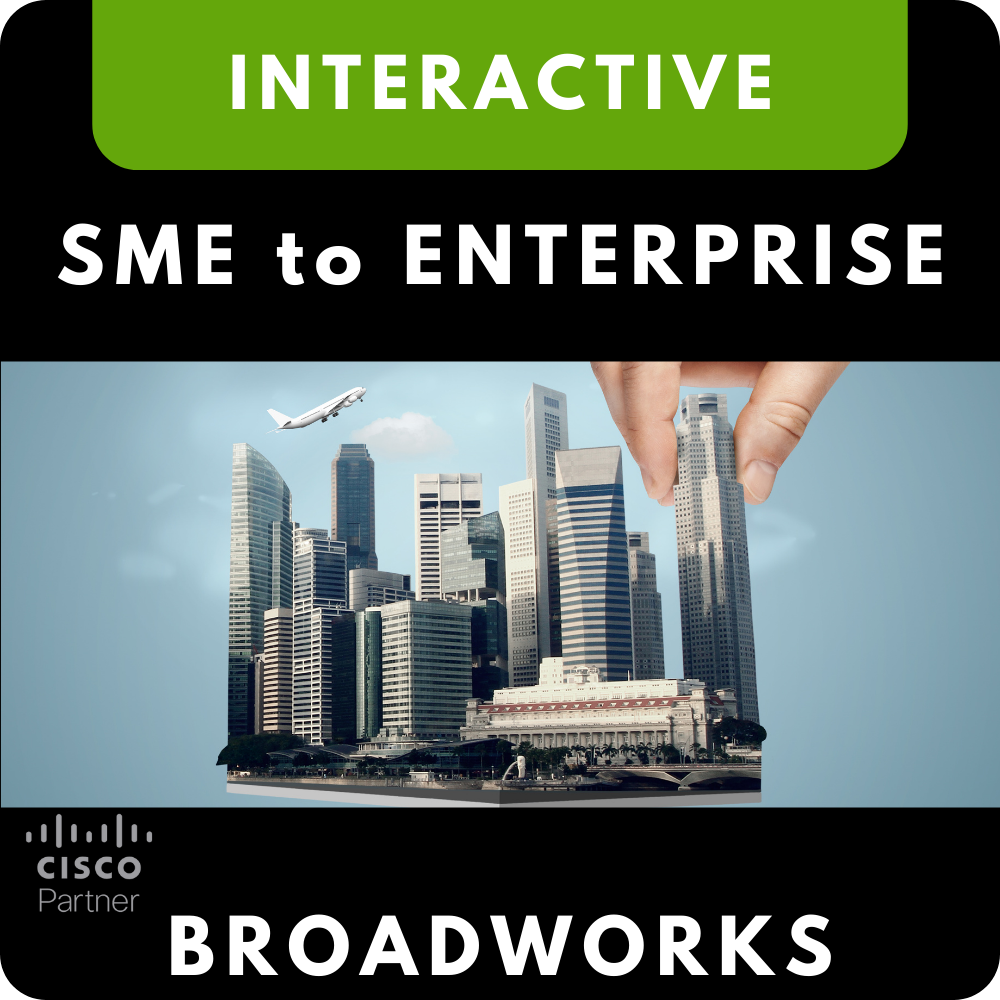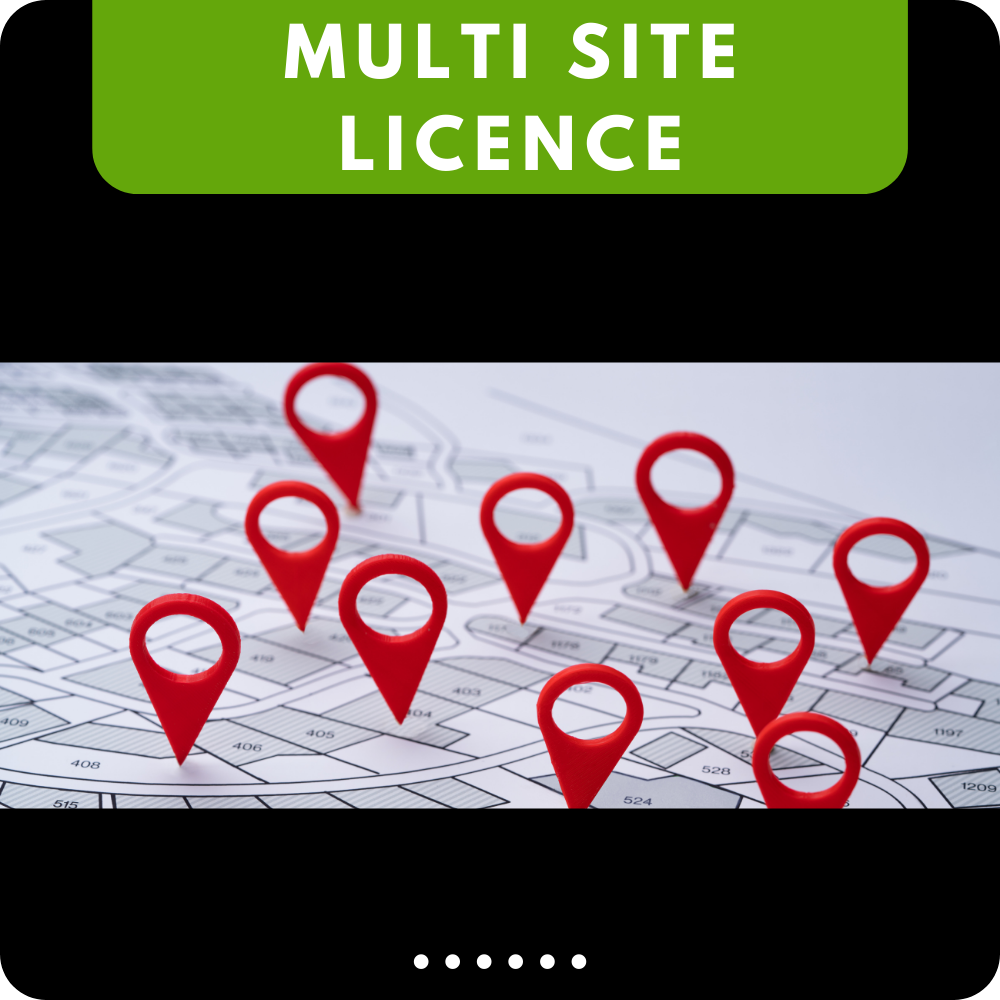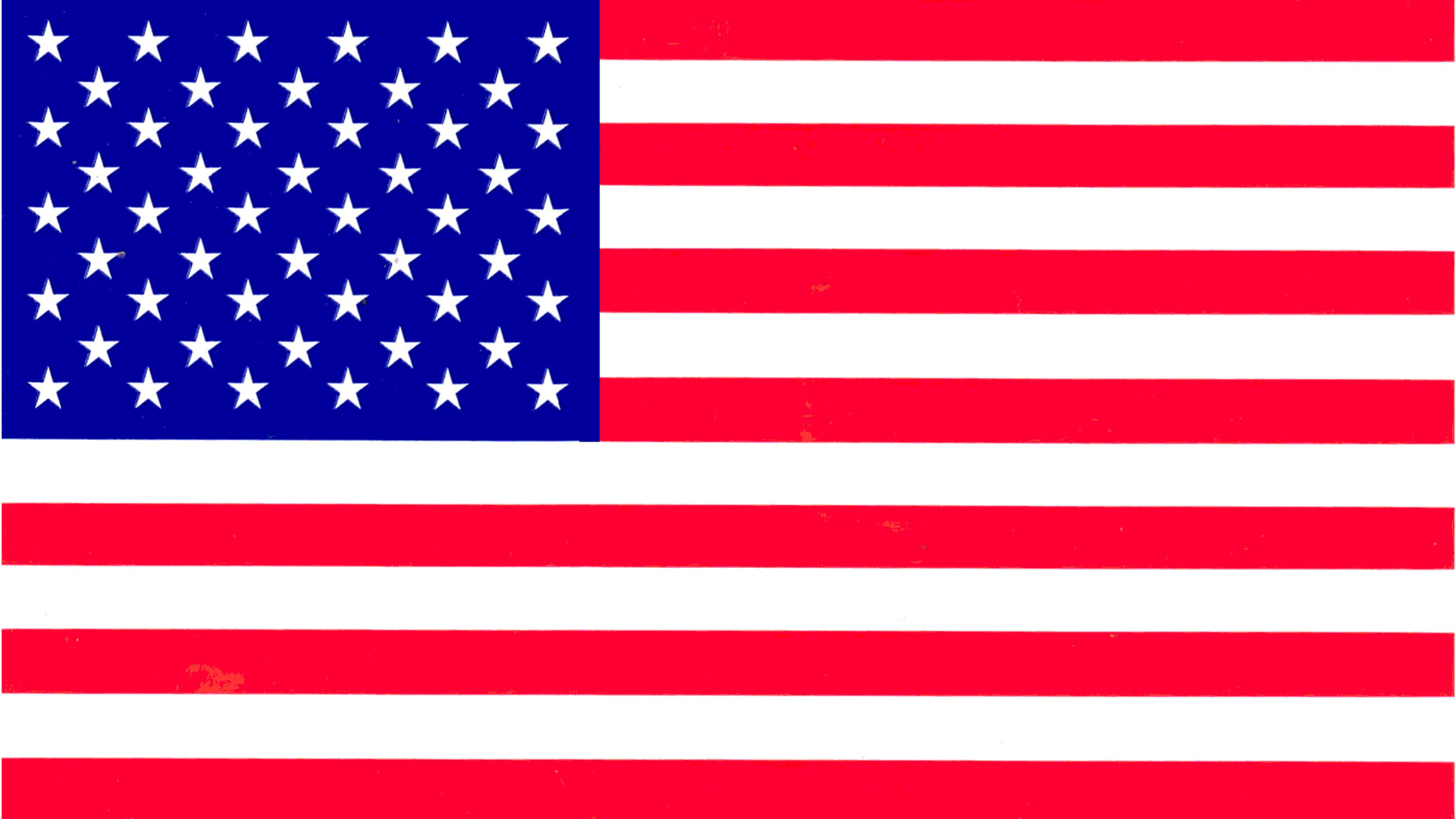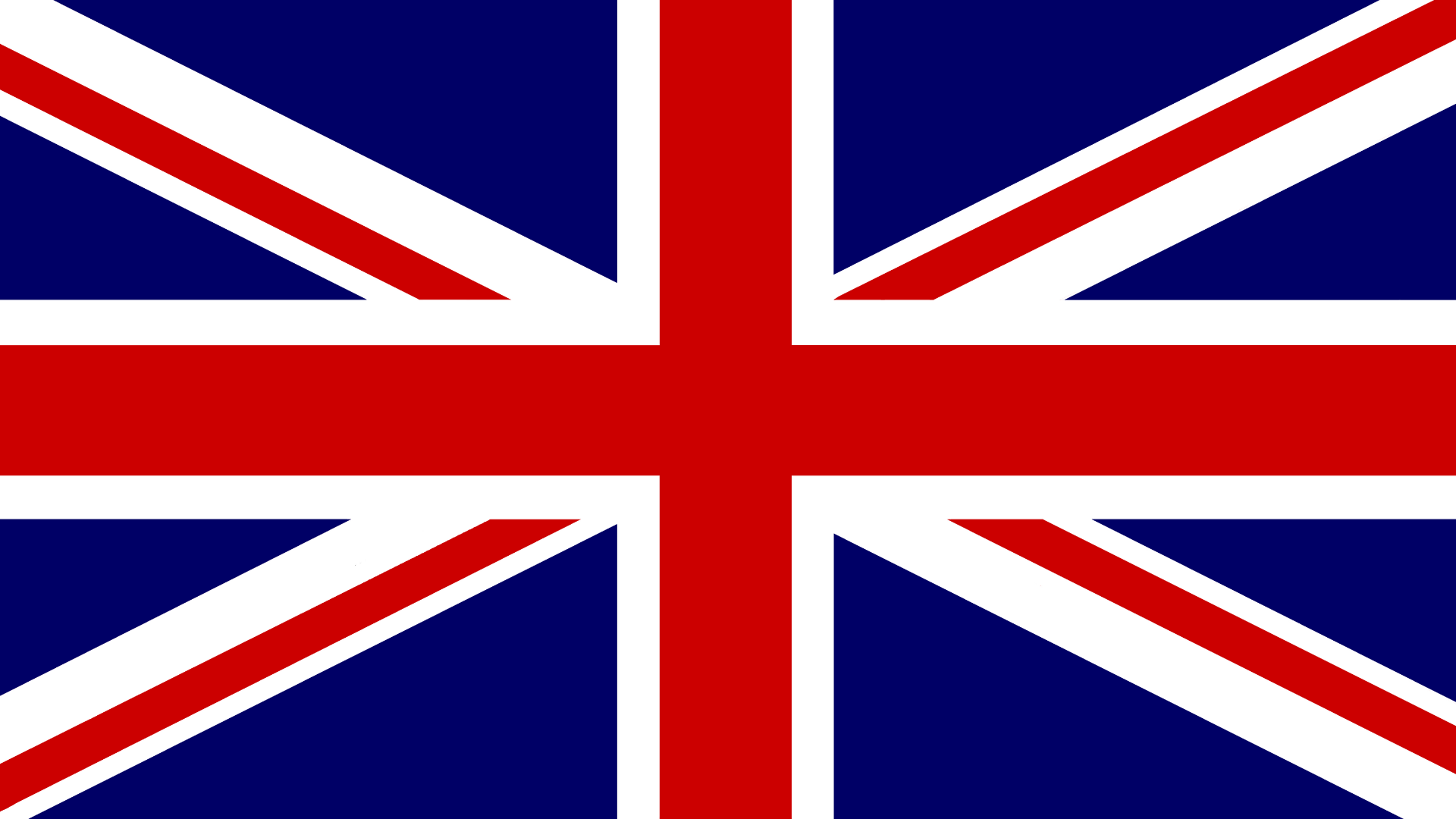On Hold Message #1
On Hold Message #1 – Suggested Voice Over Artist
On Hold Message #1 Change Voice to Change Voice Over Artist 1. Please choose the best available for me 2. Female voice of the studio's choice 3. Male voice of the studio's choice 4. Oliver 5. Emma 6. Janet 7. Greg 8. Ray 9. Darren
On Hold Message #2
On Hold Message #2 – Suggested Voice Over Artist
On Hold Message #2 Change Voice to Change Voice Over Artist 1. Please choose the best available for me 2. Female voice of the studio's choice 3. Male voice of the studio's choice 4. Oliver 5. Emma 6. Janet 7. Greg 8. Ray 9. Darren
On Hold Message #3
On Hold Message #3 – Suggested Voice Over Artist
On Hold Message #3 Change Voice to Change Voice Over Artist 1. Please choose the best available for me 2. Female voice of the studio's choice 3. Male voice of the studio's choice 4. Oliver 5. Emma 6. Janet 7. Greg 8. Ray 9. Darren
On Hold Message #4
On Hold Message #4 – Suggested Voice Over Artist
On Hold Message #4 Change Voice to Change Voice Over Artist 1. Please choose the best available for me 2. Female voice of the studio's choice 3. Male voice of the studio's choice 4. Oliver 5. Emma 6. Janet 7. Greg 8. Ray 9. Darren
On Hold Message #5
On Hold Message #5 – Suggested Voice Over Artist
On Hold Message #5 Change Voice to Change Voice Over Artist 1. Please choose the best available for me 2. Female voice of the studio's choice 3. Male voice of the studio's choice 4. Oliver 5. Emma 6. Janet 7. Greg 8. Ray 9. Darren
On Hold Message #6
On Hold Message #6 – Suggested Voice Over Artist
On Hold Message #6 Change Voice to Change Voice Over Artist 1. Please choose the best available for me 2. Female voice of the studio's choice 3. Male voice of the studio's choice 4. Oliver 5. Emma 6. Janet 7. Greg 8. Ray 9. Darren
On Hold Message #7
On Hold Message #7 – Suggested Voice Over Artist
On Hold Message #7 Change Voice to Change Voice Over Artist 1. Please choose the best available for me 2. Female voice of the studio's choice 3. Male voice of the studio's choice 4. Oliver 5. Emma 6. Janet 7. Greg 8. Ray 9. Darren
On Hold Message #8
On Hold Message #8 – Suggested Voice Over Artist
On Hold Message #8 Change Voice to Change Voice Over Artist 1. Please choose the best available for me 2. Female voice of the studio's choice 3. Male voice of the studio's choice 4. Oliver 5. Emma 6. Janet 7. Greg 8. Ray 9. Darren
On Hold Message #9
On Hold Message #9 – Suggested Voice Over Artist
On Hold Message #9 Change Voice to Change Voice Over Artist 1. Please choose the best available for me 2. Female voice of the studio's choice 3. Male voice of the studio's choice 4. Oliver 5. Emma 6. Janet 7. Greg 8. Ray 9. Darren
On Hold Message #10
On Hold Message #10 – Suggested Voice Over Artist
On Hold Message #10 Change Voice to Change Voice Over Artist 1. Please choose the best available for me 2. Female voice of the studio's choice 3. Male voice of the studio's choice 4. Oliver 5. Emma 6. Janet 7. Greg 8. Ray 9. Darren
After Hours Message – Suggested Voice Over Artist
After Hours Message Change Voice to Change Voice Over Artist 1. Please choose the best available for me 2. Female voice of the studio's choice 3. Male voice of the studio's choice 4. Oliver 5. Emma 6. Janet 7. Greg 8. Ray 9. Darren